

Tracktl is an interactive music solution for venues and events.
Users create a shared playlist together from their phones or tablets.
Users and their interactions are displayed live in a visual way on a screen.
Tracktl is a smart and autonomous music service for every kind of situation.
This is how to set up and use Tracktl during an event or in a venue.
Login on your computer in order to create and set your Trackparty up.
Once ready, you just have to plug the computer to the speakers and start the playlist.
Plug one or several screens in order to broadcast live the playlist and the interactions.
Share the dedicated URL to the guests, so they add and vote for their favorite tracks.
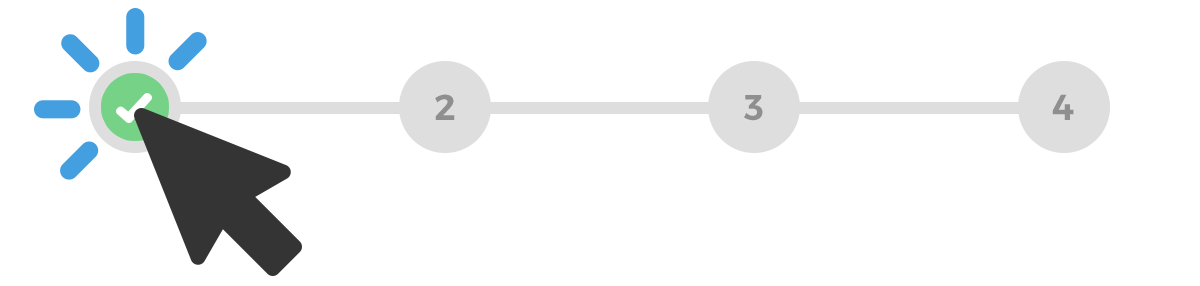
In order to use Tracktl, you just need a computer and an internet connection.
Pretty easy, isn't it ?
Search and add the tracks of your choice among a library of millions of tracks.
Added tracks are sorted and played according to their number of votes.
Talk with messages and pictures on the interactive wall.
Users and the playlist are displayed live on the screens.
Users talk together on the social wall.
Make your guests sing by enabling the karaoke mode.
Tracktl is a smart and autonomous music solution for any kind of situation.
Keep the control over the playlist at any time, and keep a record of every played tracks with the music history.
Create, import and export your music playlists.
Save your musical identity and add some restrictions on the search library.
Plan in advance the musical genres you would like to play when there is no participation.
Manage your Trackparty at any time (password, advanced settings, etc...).
Keep an eye on the graphics of your Trackparty (users, visits, actions, etc...).
You can manage the users that enter your Trackparty with a dedicated interface.
Stay in touch with your subscribers and send them customized newsletters.
You don't have to stay next to your computer to manage your Trackparty. Take your phone out of your pocket and simply use it as a remote control. Here are some examples :
Feel free to poke around these topics to find just what you are looking for.